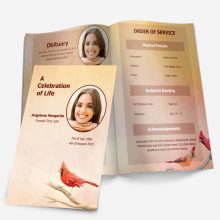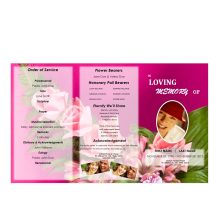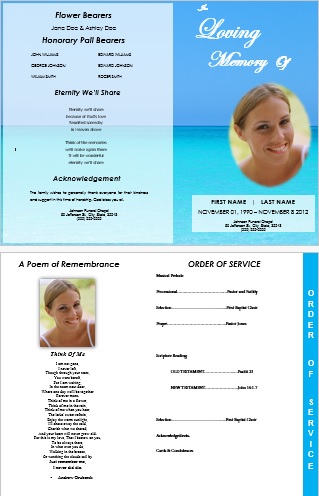Writing about a loved one is hard. You want the words to be kind, true, and easy to read. This guide will help you write a short obituary that fits inside a funeral program. It uses plain language and simple steps so you can finish with less stress.
Think of an obituary as a small life story. It tells who your loved one was, the people they loved, and what made their life special.
What Is an Obituary in a Program?
In a funeral program, the obituary is usually one short section. It is not as long as a newspaper obituary. It’s a warm snapshot of a life. Families often place it before or after the Order of Service. (If you’re planning the flow of the day, this service outline guide can help you organize the program without guesswork: read the step-by-step overview.)
Before You Start: Gather the Basics
Write down the key facts first. Keep the list simple.
- Full name (and nickname if used often)
- Age
- Date of birth and date of passing
- City and state of birth (optional)
- City and state where they lived most recently
- Close family (list a few: spouse/partner, children, parents, siblings, grandchildren)
- A few life highlights (work, hobbies, faith, service)
If you’re also announcing the service online or by card, these announcement tips may help with wording the details: see this short guide.
A Simple 5-Step Writing Formula
Use short sentences. Aim for 100–150 words if space is tight.
1) Start with the most important fact
“[Full Name], [age], passed away on [month day, year] in [city, state].”
Example:
Mary Ann Thompson, 78, passed away on March 15, 2025, in Madison, Wisconsin.
2) Share a few family ties
Mention the closest loved ones. You don’t need every name.
Example:
She is survived by her husband, John; her children, Lisa and Kevin; and four grandchildren. She was preceded in death by her parents, Robert and June.
3) Add two or three life highlights
Pick the parts that show who they were—work, service, hobbies, or faith.
Examples:
- Mary taught second grade for 30 years and loved helping children learn to read.
- She enjoyed gardening, Sunday dinners, and cheering for the Badgers.
- Her faith was strong, and she served at Grace Lutheran Church.
4) Include one warm detail
This is the “heart” line—something small but real.
Example:
Friends remember her laughter, her handwritten notes, and her famous blueberry pie.
5) Close with a gentle note
You can add a short quote, a thank-you, or service details if you have space.
Examples:
- “Forever in our hearts.”
- The family thanks the care team at Willow Grove.
- A reception will follow in the church hall.
If you need wording for other parts of the handout (poems, headings, thank-yous), you can pull ideas from this sample text collection: browse wording options here.
Short Obituary Templates You Can Copy
Use these as a starting point. Swap in your names and details.
Classic & Simple
[Full Name], [age], passed away on [date] in [city]. [He/She] is survived by [closest family list]. [First name] worked as [job/role] and enjoyed [hobby or interest]. [He/She] will be remembered for [kind trait or memory].
Faith-Friendly
[Full Name], [age], went home to be with the Lord on [date]. [He/She] is survived by [family]. [First name] loved [church or faith activity] and showed kindness to everyone [he/she] met. “[Short verse/line].”
For a Veteran
[Full Name], [age], passed away on [date]. A proud [branch] veteran, [First name] served from [years]. [He/She] is survived by [family]. [First name] enjoyed [hobby] and will be remembered for [trait].
Very Short (when space is tight)
[Full Name], [age], passed away on [date]. [He/She] is survived by [family]. We remember [his/her] [kind trait] and [beloved hobby or role].
If you’re building the program in Microsoft Word and want your text to look clean and readable, these font tips can help you pick sizes and styles that print well: see the font advice. For a full step-by-step on laying it out in Word, this walkthrough is handy: make a program from scratch.
Common Mistakes to Avoid
- Too long. Remember, program space is small. Keep it focused.
- Hard words or long sentences. Use plain language so all ages can read it.
- Missing names or dates. Double-check spellings and numbers.
- All facts, no heart. Add one warm detail to make it feel personal.
Need design ideas so the obituary sits nicely with photos and headings? These program examples show different layouts and styles: see real-world ideas.
Where Does the Obituary Go in the Program?
Most families place it near the front, before or after the Order of Service. If you want to print a short version in the program and a longer version for a keepsake table, that works too. If you’re also planning a celebration of life service, this page shows themes that match different moods and designs: explore celebration styles.
Ready to Place Your Text?
You can drop your finished obituary into a design in minutes using a print-ready handout. If you’d like a no-cost starter file, try this editable download and paste your text right in: use a free printable program template.
More Mini Obituary Examples by Tone
Use these to match different feelings or personal styles.
Friendly & Uplifting
[Full Name], [age], went to heaven on [date]. A joyful friend and neighbor, [he/she] was known for big hugs and homemade apple pie. [He/She] leaves behind [family], and will be dearly missed by everyone who knew [him/her].
Quiet & Faith-Based
[Full Name], [age], passed peacefully on [date] while surrounded by family. A faithful member of [church name], [his/her] gentle spirit and prayerful heart touched many. [Surviving family] mourns [him/her] deeply.
Veteran Tribute
[Full Name], [age], of [military branch] service, entered eternal rest on [date]. A proud soldier and loving parent, [he/she] raised a family after returning home. [He/She] leaves [family], and will be remembered as both hero and heart.
Loving & Creative
[Full Name], [age], passed away on [date]. [He/She] was a painter at heart, always creating beauty in every brushstroke. [He/She] is survived by [family], and the world feels a little less colorful without [him/her].
Comforting & Poetic
[Full Name], [age], on [date], began a new journey beyond. We remember [his/her] voice, [his/her] laughter, and the quiet strength [he/she] showed. [Family] will keep those memories close.
Obituary Quick Checklist
Use this to make sure nothing important is missed:
| Step | What to Check |
|---|---|
| 1) | Include full name and age |
| 2) | Add dates of birth and passing |
| 3) | Mention close family members |
| 4) | Share one or two life highlights |
| 5) | Add one gentle personal detail |
| 6) | Sign off with a brief closing line |
| 7) | Keep sentences short and clear |
| 8) | Proofread for names and dates |
| 9) | Place in program near service order or remembrance section |
Mini FAQ for Writing Obituaries
Q: Is it okay to write your own obituary?
Yes. Many people write their own obituary or talk with family beforehand so everyone knows how they wish to be remembered.
Q: Can I include the obituary on social media too?
Absolutely. You can use the same text on memorial pages or social posts—just make sure contact or event details belong where they make sense.
Q: How long should it be for a two-page program?
About 100–130 words works well. Short programs need simpler obituaries; longer handouts can hold up to 180 words.
Final Thought
Putting your loved one’s life into words takes courage and love. Your obituary is a way to share their story—from their smile to their special habits. Keep it respectful, simple, and true. The rest of the program—photos, order, readings—builds around that heart.
If you’re ready to place this text into a beautiful layout, our editable and printable handouts make it easy to drop in your words and photos with style: start your template here.
FAQ
Q1: What makes a good obituary for a funeral program?
A good obituary is short, easy to read, and shares the most important details about your loved one’s life. It should include basic facts (name, birth/death date, surviving family) and a few sentences that highlight what made them special.
Q2: How long should an obituary be in a funeral program?
Most funeral programs only have space for a short obituary—usually between 150–300 words. Longer obituaries are better placed in a newspaper or online tribute page.
Q3: Can I include a poem or scripture with the obituary?
Yes. Many families include a short poem, prayer, or Bible verse right after the obituary. This adds comfort and personal meaning to the program.
Q4: Do I need to follow a specific format for a funeral program obituary?
There’s no strict format, but it’s best to start with the basics (dates, survivors) and then add a short story or memory. Keep it easy for guests to read during the service.
Q5: Where can I find templates for funeral programs?
You can use free and editable templates from our printable program library to make creating an obituary and layout much easier.

 Customization Services
Customization Services
 Photo
Retouching Services
Photo
Retouching Services
 Live
Support
Live
Support